
Fast. Easy. Convenient.
Banking with Extraco means banking with options.
Skip the drive-thru line and use an Extra Banker to complete several of your everyday banking transactions and activities. Our video banking machines offer the convenience of an ATM with the personal assistance of a Relationship Banker– all at the push of a button.
ExtraBanker Capabilities
- Withdraw Cash
- Deposit Cash and Checks
- Transfer Funds
- Make Loan Payments
- Cash Checks
- Make Account Inquiries
- Speak to a Live Banker
On-Demand Assistance
ExtraBankers provide customers with more assistance options than a traditional ATM or iTM. While the ExtraBankers do not require a live banker's assistance to complete most transactions, customers can always choose to receive partial or full service help during business hours.
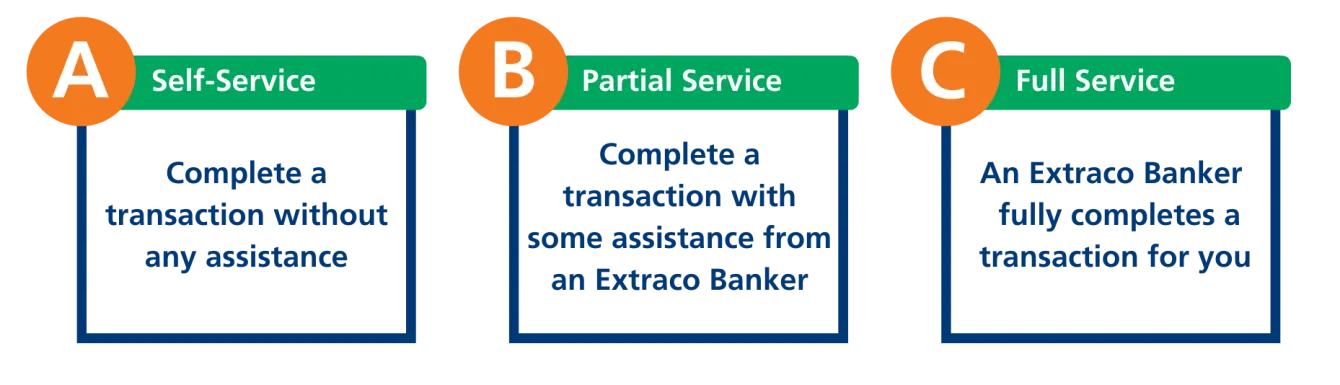
Extra Banker FAQs
Q: Can non-Extraco Customers use the Extra Banker?
- Yes! Non-customers are able to use Extra Bankers as they would a normal ATM. They can also cash checks drawn off of an Extraco account, but will require assistance from a live banker to do so.
Q: Can I choose bill denominations when withdrawing cash from an Extra Banker?
- Yes! When conducting a cash withdrawal, select your bills or choose from options like "fewest bills" or "mixed bills."
Q: When you request assistance on an Extra Banker, who answers?
- When you request help or have a transaction that requires approval, you'll be connected with one of our Relationship Bankers who are located at our Downtown Temple call center.
Q: What is the difference between an indoor and outdoor Extra Banker?
- Outdoor Extra Bankers are used much like an ATM when you begin a session. You'll enter your debit card and pin or account number to get started. Indoor ExtraBankers allow customers to access their accounts using their account number, social security number, or debit card. The indoor and outdoor ExtraBankers also look different– outdoor machines are grey and look similar to an ATM and the indoor machines are white and have a large screen.
Q: Are Extra Bankers available 24/7?
- Outdoor ExtraBankers are available 24/7, but connecting with a live banker is limited to business hours of Monday–Friday 8:00am-5:00pm and Saturday 9:00am–12:00pm. You will not be able to go over the standard ATM limits after these hours. Indoor ExtraBankers are available based on each branch's lobby hours.
Click here for more ExtraBanker FAQs
Get your cash where you want, when you want, wherever you are.
Did you know, as an Extraco customer, you aren't limited to using Extraco's ATMs? Extraco Banks is part of the Allpoint ATM network, giving you access to over 55,000 surcharge-free ATMs worldwide.
Where can I find Allpoint ATMs?
To find an Allpoint ATM near you:
- Look for the Allpoint logo
- Use our convenient ATM locator
- Download the Allpoint ATM Locator mobile app on Google Play® or the App Store®
Allpoint ATMs are located at some of the most popular retail stores including Target, Walgreens, CVS Pharmacy and many more!

Allpoint FAQs
Q: What is Allpoint network?
- Allpoint is a network of 55,000 ATMs through which certain cardholders of member financial institutions participating in Allpoint can get surcharge-free access to their accounts. Not all accounts at Allpoint member financial institutions may participate in Allpoint.
Q: What is an ATM surcharge fee?
- Commonly referred to as a surcharge, this is the fee the owner of the ATM machine assesses to all "foreign" cardholders (i.e., someone that is not a cardholder of the institution owning the ATM). The national average ATM surcharge fee is $2.88, but it may vary based on location.
Q: How can I be sure that the ATM I'm using is an Allpoint ATM?
- Simply use our ATM locator to find Extraco & Allpoint ATMs.
Q: I used an Allpoint ATM and the "surcharge message" screen said I would be assessed a surcharge for the transaction I was attempting. Will I be charged?
- No. Due to the technical limitations of certain types of ATM machines, Allpoint is not able to prevent the "surcharge message" screen from appearing on some Allpoint ATMs. You should continue the transaction by answering "yes" on this screen. When you get your receipt, you'll see that you were not assessed a surcharge (i.e., the withdrawal amount on your receipt will show $20, $40, $60, etc., as opposed to $21.50, $41.50, $61.50, etc. shown when you pay a surcharge).
Q: Can I use an Allpoint ATM branded by another financial institution?
- If your institution participates in Allpoint Network, ATMs on the Allpoint Locator are guaranteed surcharge-free regardless of location branding. The ATM should have an acceptance mark with the Allpoint logo in addition to being on the Locator.
Don't forget about your mobile banking options!
Set up alerts, pay bills, transfer funds, send cash electronically & view statements from anywhere.

